
Linux Tutorial
Critical Linux vulnerability CVE-2015-7547 in GNU C Library (glibc)
CVE-2015-7547 is a critical vulnerability in GNU C Library (glibc) thst has been reported by the Google Security Team and Red Hat.
Description of the vulnerability from Red Hat:
A stack-based buffer overflow was found in the way the libresolv library performed dual A/AAAA DNS queries. A remote attacker could create a specially crafted DNS response which could cause libr esolv to crash or, potentially, execute code with the permissions of the user running the library.
NOTE: this issue is only exposed when libresolv is called from the nss_dns NSS service module. (CVE-2015-7547)
It was discovered that the calloc implementation in glibc could return memory areas which contain non-zero bytes. This could result in unexpected application behavior such as hangs or crashes. (CVE-2015-5229)
Impact:
This flaw could be exploited in a variety of ways, basically any services/processes doing DNS requests could be a potential target and lead to remote code execution or full system control.
Impacted Linux distributions:
- Red Hat Enterprise Linux 6 and CentOS 6: RHSA-2016:0175-1
- Red Hat Enterprise Linux 7 and CentOS 7: RHSA-2016:0176-1
- Debian 6 (Squeeze), 7 (Wheezy), 8 (Jessy): CVE-2015-7547
- Ubuntu 12.04 LTS, 14.04 LTS, 15.10: USN-2900-1
Resolution:
1. Verify the current glibc version on CentOS and Red Hat Enterprise Linux: Run:
yum list glibcThe version will be listed under the “Installed Packages” section on Ubuntu and Debian:Run:
ldd --versionThe first line in the output will mention the version. Here is the list of patched versions:
- Red Hat Enterprise Linux 6 and CentOS 6: glibc-2.12-1.166.el6_7.7
- Red Hat Enterprise Linux 7 and CentOS 7: glibc-2.17-106.el7_2.4
- Debian 6 (squeeze): eglibc 2.11.3-4+deb6u11
- Debian 7 (wheezy): eglibc 2.13-38+deb7u10
- Debian 8 (jessie): glibc 2.19-18+deb8u3
- Ubuntu 12.04 LTS: libc6 2.15-0ubuntu10.13
- Ubuntu 14.04 LTS: libc6 2.19-0ubuntu6.7
- Ubuntu 15.10: libc6 2.21-0ubuntu4.1
2. Updating glibc and rebootingOn CentOS and Red Hat Enterprise Linux:
Run:
yum clean all
yum update glibc
rebootOn Ubuntu (12.04 LTS, 14.04 LTS and 15.10):
Run:
sudo apt-get update
sudo apt-get install libc6
rebootOn Debian 6 (squeeze) and Debian 7 (wheezy):
Run:
sudo apt-get update
sudo apt-get install libc6
rebootOn Debian 8 (jessie):
Run:
sudo apt-get update
sudo apt-get install libc6
rebootReferences:
Related Posts
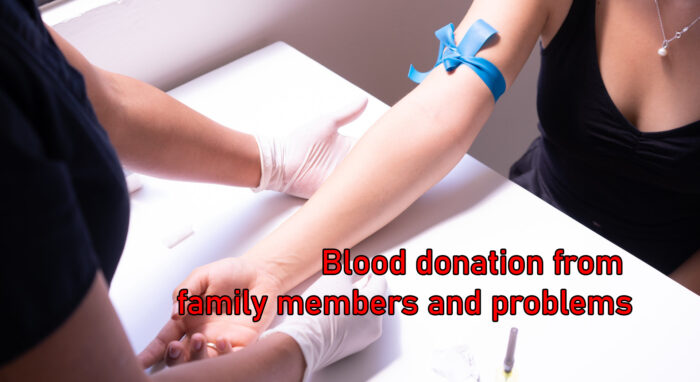
What can be the problem if someone takes blood from his family member?
This is a frequently asked and very important question about blood donation. If you wantRead More

কেউ তার পরিবারের সদস্য থেকে রক্ত নিলে কি সমস্যা হতে পারে?
ব্লাড ডোনেশন সম্পর্কে এটা বহুল জিজ্ঞাসিত ও অত্যন্ত গুরত্বপূর্ন একটা প্রশ্ন। ছোট করে উত্তর শুনতেRead More

ফেবু মুমিনদের সহজ সরলতা, কুযুক্তি ও শেষে চাপাতির কোপ !
ফেসবুকীয় মুমিন মানেই ‘ছাগল” অন্যকথায় ছাগু (ফেসবুক আবার তাদের সম্মানার্থে ছাগু সরাসরি লিখলে গোস্বা করেRead More
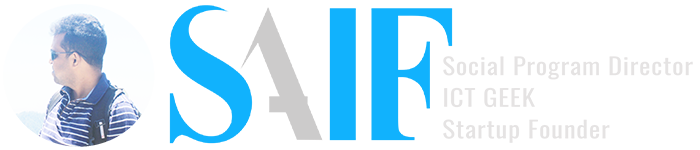
Comments are Closed