
Facebook Security
For your own safety, you must keep your Facebook account secure
Sometimes, you suddenly come across obscene images or videos shared by a seemingly well-educated and respectable friend on your list. In reality, they may not have shared it themselves—some Facebook app might have done it without their knowledge. Just moments ago, I saw such a post in the Khulna University Graduates group under a woman’s name. And this isn’t the first time; even many computer geeks have had their Facebook accounts hacked. Hackers have various motives. The most dangerous is accessing your personal information—birthdate, name, address, password—to steal your bank balance. A lesser motive is using your account to share content from their pages or sites to increase traffic. Since online banking isn’t widely adopted in Bangladesh yet, the smaller motive is more common. Still, it’s deeply embarrassing. And since Facebook is a daily companion for many, securing it is non-negotiable.
First, you need common sense and awareness about privacy. The way some people take selfies with bizarre expressions, it seems faces might evolve soon. If you feel compelled to post selfies or status updates about everything, that’s a sign of a mental disorder. I saw some boys and girls sitting day and night in front of a shop on Ring Road, constantly tapping on their phones. There’s a free Wi-Fi network there. Just because it’s free doesn’t mean you should use Facebook unnecessarily all day—that too is a mental disorder. Someone shares something via an app, and without thinking, you install it too. Now your friends know you’ve used that app. Is Facebook or the app company offering all this for free out of kindness? No—it’s business. You’re just a target market. Most apps are harmful. Facebook has standards, but anyone can make an app. There’s no way for users to know if those apps follow ethical standards. You can’t live without Facebook, so use all five senses while using it.
1. Never share your Facebook password with anyone, not even close friends or family. Your Facebook account is yours alone. If a tempting link asks for your Facebook ID and password, don’t fall for it. Only log in via www.facebook.com—never through any other link. Otherwise, you’ll fall victim to phishing, like a fish caught on a hook. If someone sends you a link or file via chat or post, ask what it is. Before clicking, scan it with an online scanner. One great site is VirusTotal: www.virustotal.com. Also, keep your browser updated at all times.
2. If you take my advice, disable Facebook’s app feature altogether. The standard Facebook options are enough. No apps needed. If you must use apps, avoid useless ones. Facebook offers fun games and apps, but enabling them often gives access to your account info. That compromises your privacy. So understand what you’re enabling and disable unnecessary apps.
3. Add a secondary email to your Facebook account alongside your primary email. If your account gets hacked, you can recover it using the secondary email. This is very important.
4. If your Facebook password is 123456, your phone number, name, roll number, or a loved one’s name, it’s as good as having no password. Your account could be hacked at any moment. Use a unique password that’s hard to guess and make sure it’s encrypted. Change your password every month or every 15 days. A strong password usually includes lowercase letters, uppercase letters, numbers, and special characters. Try to use more than 12 characters. Example: I#!Love8521You
5. Enable Login Approvals. Even if someone knows your password, they won’t be able to hack your account. Facebook’s Login Approval is a great security feature. It verifies your account in two steps. First, you enter your password. Then, a security code is sent to your phone via SMS. Until you enter that code, no one can log in. So only you can access your account. If someone tries to log in from another device, Facebook will notify you and send a code. To enable: go to Settings > Security > Log In Approvals > Edit.
After enabling Login Approvals, if your device is personal, save the browser. This way, it won’t ask for a code every time. But if someone tries to log in from another device, a code will be sent to your phone, and login won’t be possible without it. You’ll also receive an email alerting you of the login attempt. Facebook will guide you on what to do next.
6. Enable Code Generator. Suppose you’ve enabled Login Approvals, but your phone is out of network or broken. In that case, use Code Generator. It provides several codes you can use to log in. To enable: go to Settings > Security > Code Generator > Edit. Save the codes provided after activation.
7. Check your login sessions. Facebook records your login time, operating system, location, and device. You can check this to see if someone else is using your account. Go to Settings > Security > Where You’re Logged In > Edit. It will show your last browsing location, OS, and time. If something doesn’t match, someone else may be accessing your account. Click “End Activity” to terminate that session. Keep only one session active and end the rest.
8. Always log out after using Facebook. Many people use cyber cafés or friends’ phones or PCs and forget to log out. This can compromise your account. Always log out after using another device. Also, never enable the “Remember Password” option.
9. Your email address is very important. Enable two-step verification so that even if someone logs in, a security code is sent to your phone. This ensures only you can log in. Otherwise, someone could use your email to change your Facebook password.
10. If your account gets hacked or your computer is infected with malware, follow all the steps above. If the problem persists, scan your computer with a good antivirus. If needed, reinstall your operating system.
11. If nothing works, disable Facebook temporarily. Seek help from an expert friend.
Remember, by posting dozens of statuses daily, you’re giving others access to your personal life. The consequences can be severe—financial loss, family issues, or social damage. If you have questions, feel free to comment.
Share this post to raise awareness among others.
Related Posts

Sunlight: A Natural Medicine, Cultural Wisdom, and the Key to Healthy Longevity
For thousands of years, many civilizations have worshipped the sun as a deity – notRead More

সূর্যের আলো: প্রাকৃতিক ঔষধ, সাংস্কৃতিক শিক্ষা ও স্বাস্থ্যকর দীর্ঘায়ুর চাবিকাঠি
হাজার হাজার বছর ধরে অনেক সভ্যতা সূর্যকে দেবতা মানে; শুধু বৈদিক, পৌরাণিক, এবং সাংস্কৃতিক ঐতিহ্য,Read More

Protecting women is a man’s responsibility – this is a lesson rooted in evolutionary psychology
A common tendency across all societies is to take extra care of women. This isRead More
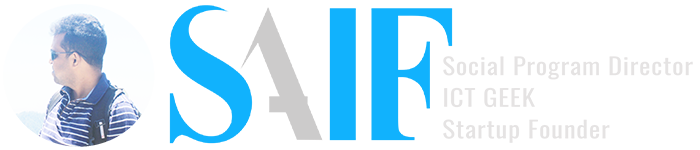
Comments are Closed